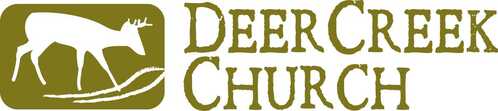Hello,
This letter is here to help you download our Deer Creek App on your phone. Please follow these instructions.
This letter is here to help you download our Deer Creek App on your phone. Please follow these instructions.
- Turn on your phone and find your app that allows you to download new apps
- If you have an Apple IPhone this app is called the App Store.
- If you have an Android (Samsung, Google Pixels, OnePlus, or Motorola) this app is called the Play Store.
- Open your respective app and look for the picture of a magnifying glass
- In the App Store this is found on the bottom right side of the screen, underneath the picture it says Search.
- In the Play Store this is either the bottom middle part of the screen (it will have Search underneath the image) or the top right portion of the screen.
- Tap on that image and then type out this phrase: Deer Creek Cuba
- Tap on the image of the olive-green picture with the white Deer Creek logo on it.
- Touch the button that either says download (Play Store) or get (App Store).